Comments
Hello,I have gam pop two throns,I am running on win 8.1 64 bit.machine. Please guide me how to use this registry files?
IT DOSEN'T WORK FOR MY COMPUTER please give me some solution i eager to play pop t2t the launch button does not been enabled even i downloaded the file
After adding the registry file launch button is enable now but when I click on that the game isn't starts. Please help me to solve this unusual problem..(?) Help(?)..
For those that done get the launch buttonrun PrinceOfPersia.exeLeave it runningrun pop3.exe
If you have pop warior within so copy the hardware.ini from its folder and paste it in pop t2t folder and open princeofpersia.exe and then open pop3 or don't worry if you don't have pop ww then you can search hardware in your local disk c, there is also a hardware.ini file
I have an error showing,"This application can be launched with a release version of Microsoft Windows 95/OSR2.1/98/ME/NT 4.0/2000/XP/ SER4VER 2003 only".Please help me resolve this issue.
even after registry the game is not yet work ..and the launch button is not yet showing please help me..!
to resolve this problem don't need to download registry file
just go to this path in regedit ( Press Win+r and then type regedit )
HKEY_LOCAL_MACHINE\SOFTWARE\Ubisoft\Prince of Persia The Two Thrones\1.00.999
here change the path value from "path" to that folder complete location .(To find loaction right click on POP t2t icon and copy the location )
eg: By default path value is "path" and my game folder is "F:\pop" then set path value to "F:\pop".
Thank you.

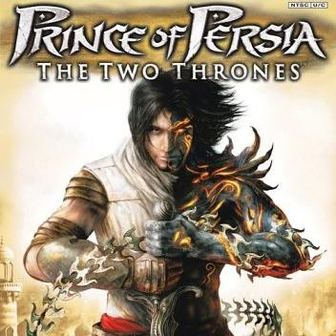
nice